Need a quick Animated GIF for a project, blog post, or reply on social media? You can create one quickly and easily by simply adding “gif” to the beginning of the YouTube video link.
For example: change:
https://www.youtube.com/watch?v=0VQd27rEMMA
to
https://www.gifyoutube.com/watch?v=0VQd27rEMMA
The video will then load into an editor over on gifs.com and you can select the timeframe in the video that you would like animated into a gif. You’ll also have options to add stickers and labels to it as well.

Hit save, and download. Quick and easy. No account is required but if you’re making a lot of them and would like them saved, you can create an account. For a small fee, you can also get the watermark in the right corner removed and access additional premium features.
Want more?
Get instant access to our free online library and toolbox full of helpful time-saving ebooks, printable checklists, royalty-free graphics, training videos, templates, shareable social media images, and much more! We’re pretty confident you’ll find something useful in there that will help you build your business online!
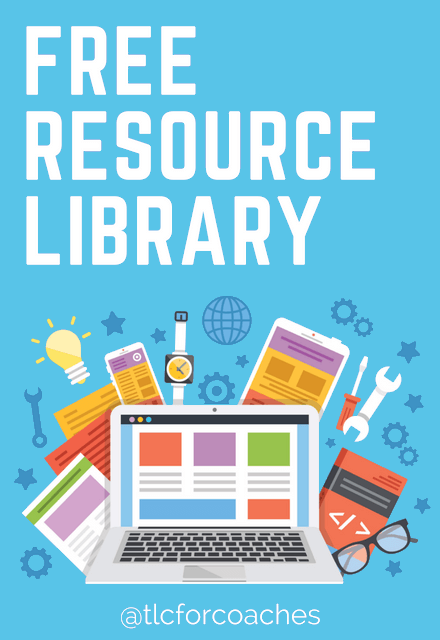
Already a member? Awesome! Login >>

