Have you ever looked at another coach or entrepreneur and wondered how they manage to get it all done?
It usually means they’ve got good systems in place and have a team behind them.
The most productive people all have one thing in common: they don’t reinvent the wheel every day. Instead, they’ve figured out the best, most efficient way to do every task, and they create a system to do just that.
No matter what business you’re in and what projects you find yourself tackling, a systemized approach will help you:
- Work faster and produce more
- Produce higher quality results – with fewer mistakes
- Easily outsource the tasks you don’t like to do
Checklists
It might seem counterintuitive, but when you perform the same tasks over and over again, it’s really easy to miss a critical step. You might think you paid your affiliates this month—you might even remember doing it—only to look back and see it was never completed.
But when you implement checklists, it’s suddenly much more difficult to miss an important task.
You can easily create checklists for all your common tasks and projects using nothing more than a text document. If you’re managing a team, checklists in your project management system allow you to see exactly what tasks are complete, and which are still outstanding. We love using Asana for this.
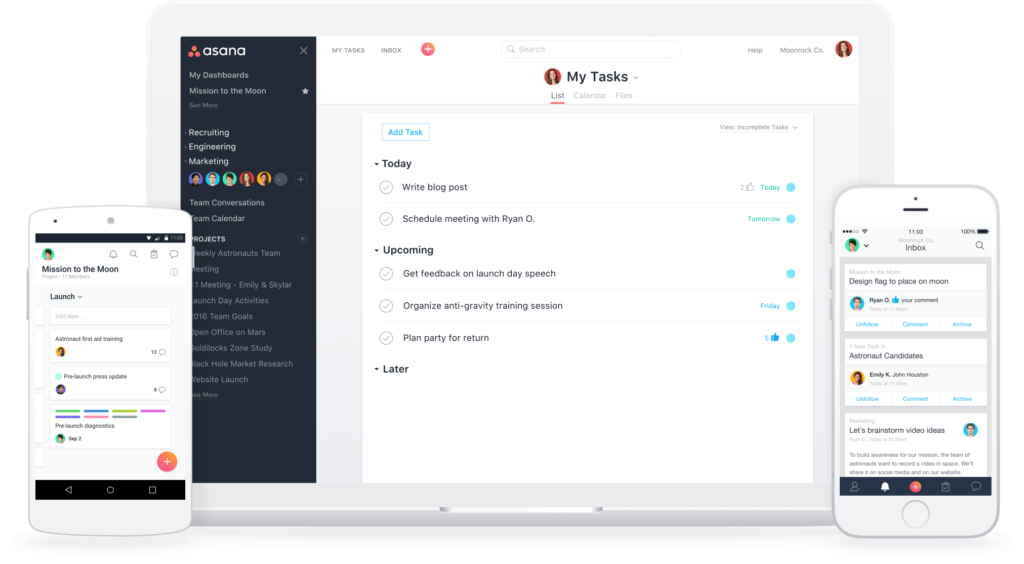
Templates and checklists turn smart business owners into productivity superstars, and it’s easy to get started. The next time you answer an email you’ve answered before, save your response. The next time you set up a new product in your shopping cart or create a new opt-in page, take a few extra minutes to write down or even record yourself doing the steps. These will make future projects easier and faster to complete, and best of all, you can hand them off to your assistant to do instead.
Templates
How many times do you answer email from potential clients? What about responding to customer complaints? Or mailing your joint venture partners about an upcoming launch?
All of these tasks and more become effortless when you create fill-in-the-blank templates that can be repurposed for specific cases/people. Templates can be as simple as a “canned response” in your email client or help desk, or you can use software such as Text Expander (for Mac) or Phrase Express (for Windows). You might even create a folder with all your template documents in Dropbox or Google Drive to house for easier access, not only for you but your entire team as well.
While templates will undoubtedly save you time, the real beauty is that once they’re created, you can easily outsource things like email and even sales. Simply instruct your assistant on the proper use of your templates, and you’ll be free to do other, more important things.
Planners
Step-by-step guides and planners are also a good way to increase your productivity. Anything that walks you through a task or process so you don’t have to figure it out for yourself can be a massive time saver. Many planners contain checklists and templates within them.
What will you do to systemize your business and create more time?
Want more?
Get instant access to our free online library and toolbox full of helpful time-saving ebooks, printable checklists, royalty-free graphics, training videos, templates, shareable social media images, and much more! We’re pretty confident you’ll find something useful in there that will help you build your business online!
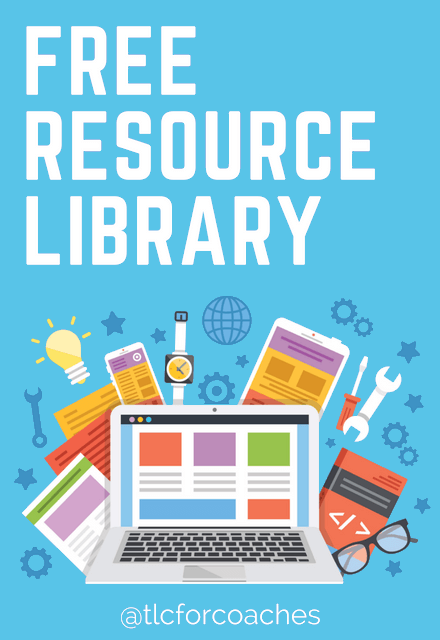
Already a member? Awesome! Login >>

